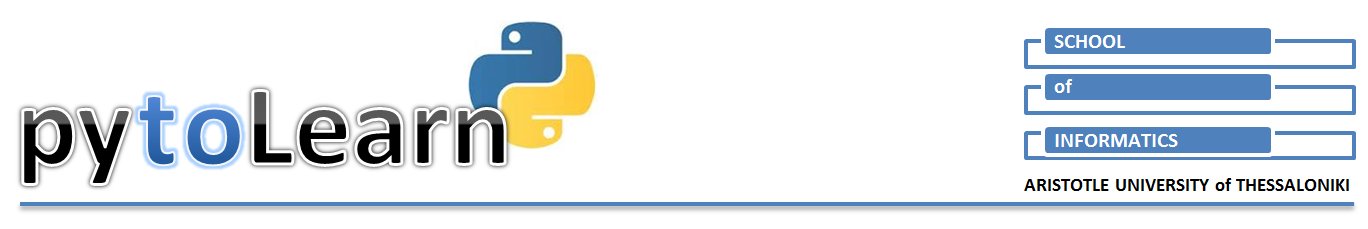
Prev: What is 'numpy'? | Next: Array construction (cont'd)
Array construction¶
- Arrays can be constructed in many various ways and you should be familiar with the most common ones presented here
To import numpy in your code:¶
...always use:
In [ ]:
import numpy as np
This will allow you to clearly distinguish the imported namespace using the 'np.' prefix
Construct a numpy array¶
- array(): Use the 'array' method with an array_like object (e.g. a list) as argument
In [1]:
import numpy as np
# Pass a list argument to array() method
alist = [1,2,3,4,5]
ar = np.array(alist)
print(ar,'\n')
# or directly
ar = np.array([1,2,3,4,5])
print(ar,'\n')
# Be careful for this frequent error
#ar = np.array(1,2,3,4,5) # WRONG: argument should be a list; brackets should be included
# You may explicitely define the type of the array elements
b = np.array([1.2, 3.5, 5.1], dtype='float')
print(b,'\n')
c = np.array([1,2,3,4,5], 'int')
print(c,'\n')
d = np.array([1,2,3,4,5])
print(d,'\n',type(d))
Array vs. List: measuring the performance¶
- Arrays are optimized data structures that support significantly more efficient data processing. Below we use the IPython 'magic' command %timeit to calculate the time required for raising all list and array members to the power of 2
In [2]:
import numpy as np
alist = [i for i in range(10000)]
ar = np.array(alist)
print('list performance using comprehension:')
%timeit [i**2 for i in alist]
print('\nndarray performance using comprehension:')
%timeit [i**2 for i in ar]
print('\nndarray performance using vectorized pow():')
%timeit pow(ar,2)
Array dimensions¶
- The array elements are always arranged in dimensions (or 'axes')
- The number of array dimensions is the number of independent indices needed to identify a single member item in the array.
- The array dimension is returned by the array ndim property. Obviously 1D arrays return ndim = 1
In [3]:
import numpy as np
ar = np.array([1,2,3,4,5])
print(ar.ndim)
Constructing 2D, 3D.. arrays¶
- By passing list of lists as argument to array() we can construct ndarray objects of greater than 1 dimensions (2D, 3D, etc.)
In [4]:
import numpy as np
# 2D arrays
# Note the external brackets enclosing the two lists
br = np.array([[1,2,3,4],[5,6,7,8]])
print(br,'\n', br.ndim,'\n')
cr = np.array([[1,2,3],[5,6,7],[8,9,10]])
print(cr,'\n', cr.ndim,'\n')
In [5]:
import numpy as np
# 3D arrays
# Note the external brackets enclosing the two lists of lists (2D arrays)
ar3 = np.array([[[1,2,3,4],[5,6,7,8]], [[10,20,30,40],[50,60,70,80]]])
print(ar3,'\n', ar3.ndim,'\n')
Examples¶
- Construct an one-dimensional array with 10 pseudo-random integers in [1,100]. Print the array and the array dimension.
In [6]:
import numpy as np
ar = np.array([np.random.randint(1,101) for i in range(10)])
print(ar)
print(ar.ndim)
- See that we have called the numpy random.randint() function (not the Python random.randint), which is part of numpy.random module; you can read more about this module here
- Get used to reading the numpy documentation: it is of key importance in learning how to make the most out of it.
- Construct a two-dimensional array with 10 pseudo-random integers in [1,100] (5 in each of two rows). Print the array and the array dimensions.
In [7]:
import numpy as np
ar = np.array([[np.random.randint(1,101) for i in range(5)],
[np.random.randint(1,101) for i in range(5)]])
print(ar)
print(ar.ndim)
Further reading¶

Copyright¶
 . Free learning material
. Free learning material
. See full copyright and disclaimer notice