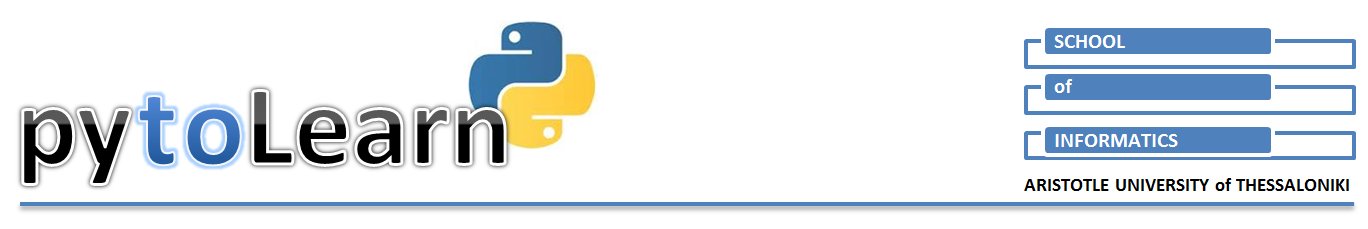
Prev: What is pandas? | Next: Indexes and NaN values
The 'Series' object¶
- A Series object is a one-dimensional array (similar to that of numpy ndarray) but with a significant addition: it includes a data label index (even if one is not explicitly specified).
Example:¶
- Suppose that your data are country popoulation and you want to index it by the country two-letter code. The Series object for this data representation is the following:
- Population data in one column
- Label indexes (country code) in another
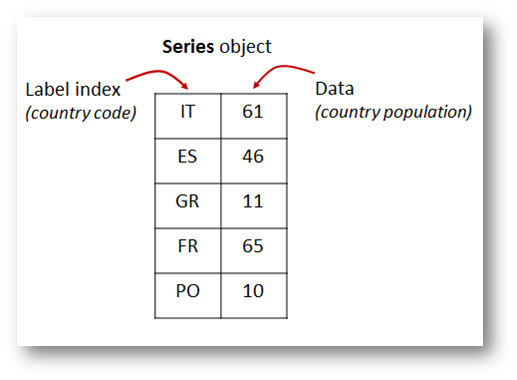
Constructing a Series object¶
Constructing a Series from a list¶
- Most of the times you will populate Series objects by reading data from external files. However, it is useful to understand that a Series object can be constructed by calling the Series() constructor and passing an array-like object as argument. The simplest case is to pass a list argument.
In [1]:
import pandas as pd
s = pd.Series([10,20,30,40,50], dtype='int')
print(s)
print(s.index, s.values)
- In this example, 's' is constructed as a Series object by passing a list to the Series constructor (the syntax is similar to the construction of a numpy array).
- As we did not define any specific index, sequential integers starting from zero (the integers 0..4 in the example) are automatically inserted as indexes in the constructed Series object.
- See also that we can refer to indexes and values by calling s.index and s.values respectively
Constructing a Series from an array¶
- Similar to the above example but with a numpy array instead of a list.
In [2]:
import numpy as np
import pandas as pd
s = pd.Series(np.array([chr(i) for i in range(65,70)]))
print(s)
print(s.index, s.values)
Constructing a Series from a dictionary¶
- You can think of a Series as a dictionary, that is, an object mapping the indexes on data values.
Furthermore, you can construct a Series object by passing a dictionary as argument to the Series() constructor.
When a dictionary is passed to the Series() constructor then:
- dict keys become Series indexes
- dict values become Series values
In [3]:
import numpy as np
import pandas as pd
data = {'a':1,
'b':2,
'c':3}
s = pd.Series(data)
print(s)
# and vice-versa: you get back your dictionary by passing a Series to the dict() constructor
d = dict(s)
d
Out[3]:
- Another example of constructing a Series from a dictionary
In [4]:
import numpy as np
import pandas as pd
# Data: Unemployment percentages in various countries
un_data = {'Greece':27,
'Spain':21,
'Italy':20}
uns = pd.Series(un_data) # uns is constructed as a Series object based on un_data dictionary
print(uns, '\n')
Accessing Series values¶
- What you already know about accessing values using integer indexes (as in lists) or string indexes (as in dictionaries) holds true for accessing Series data, as the examples below demonstrate.
- However, accessing data in a Series or DataFrame object is a bit more complex and we thoroughly analyze it in next sections.
In [5]:
import numpy as np
import pandas as pd
un_data = {'Greece':27,
'Spain':21,
'Italy':20}
uns = pd.Series(un_data)
print(uns['Greece'])
print(uns['Greece']+uns['Spain'])
uns['Greece'] = 30
print(uns['Greece'])
In [6]:
import numpy as np
import pandas as pd
s = pd.Series(np.array([chr(i) for i in range(65,70)]))
print(s)
print(s[0], s[3]+s[4])
s[0] = 'NEW'
s[1] = 'OLD'
print(s)
Series supports vectorized operations¶
- A Series (just like ndarrays) is an object supporting vectorized operations
In [7]:
import numpy as np
import pandas as pd
s = pd.Series([10,20,30,40,50])
print(s)
print(s[s>30]) # printing only Series values > 30
print(s*2) # multiplies all Series data by 2
print(np.sqrt(s)) # computes the square root of all Series data

Copyright¶
 . Free learning material
. Free learning material
. See full copyright and disclaimer notice