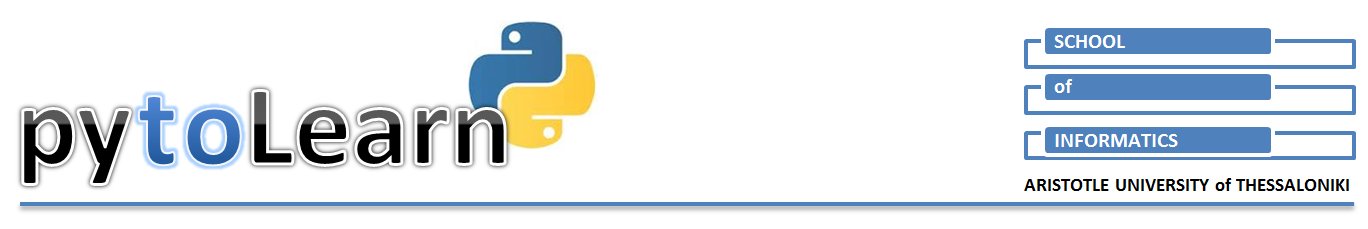
Prev: What is Python | Next: Language execution model
What to install¶
1. Python¶
- If you are new to Python then install the language and get familiar with the Integrated DeveLopment Environment (IDLE) :
- Download and install the latest version of Python for Windows, or
- Read the Python wiki instructions for various operating systems
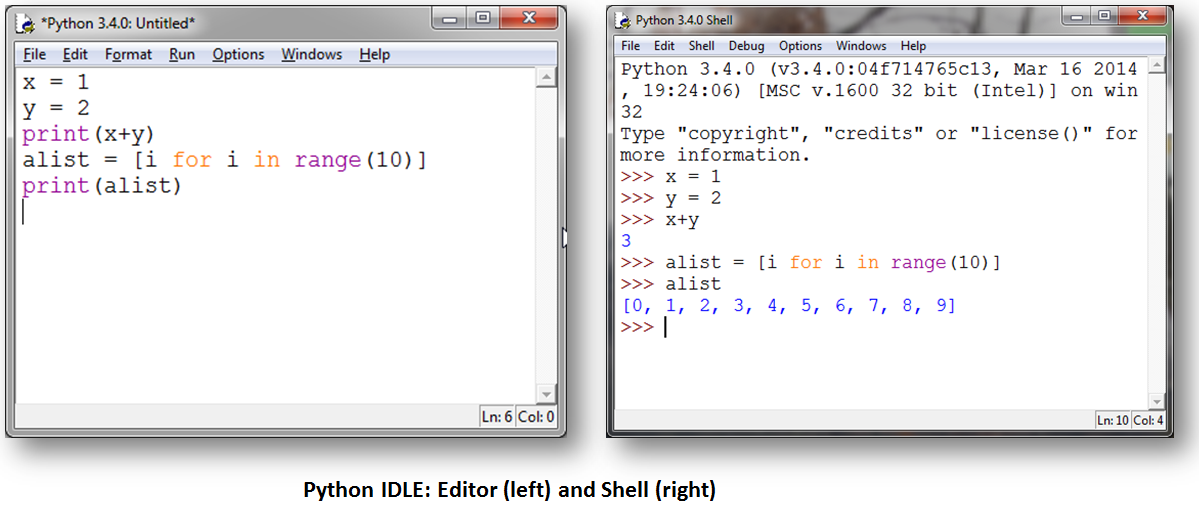
- Using Python IDLE you can work through all the basic Python part of pytoLearn tutorials.
2. Anaconda and Jupyter Notebook¶
- If you are ready to do more advanced work then:
- This will also install the Jupyter Notebook and IPython on your computer. What are all these?
- Anaconda is a large Python/R/Scala software distribution including many third party libraries to help you with advanced data pocessing tasks (Anaconda download page)
- Jupyter Notebook is a client/server application that helps you develop Notebook documents, that include both code and comments. Jupyter Notebook offers a highly productive environemnt to work not only with Python but with many other languages as well (Jupyter Homepage, Jupyter nbviewer)
- IPython is a special enriched version of Python that creates Python kernels for Jupyter Notebook, supporting data visualization and GUI toolkits, such as wxPython, PyQT and Tk (IPython Homepage, IPython notebook-based documentation, IPython official documentation)
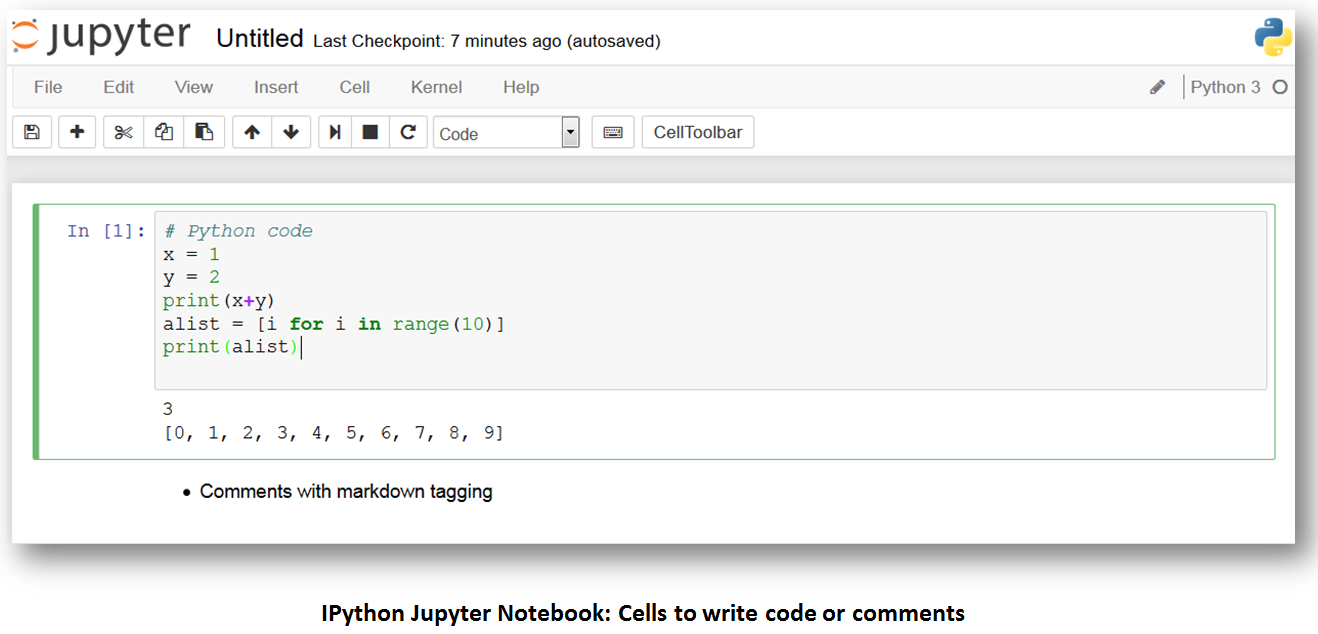
- Although Numpy, Scipy, pandas and other advanced Python libraries could be additionally installed ontop of basic Python, it is highly recommended to install all these packages automatically through Anaconda installation (unless, of course, you have reasons to do otherwise).

Copyright¶
 . Free learning material
. Free learning material
. See full copyright and disclaimer notice