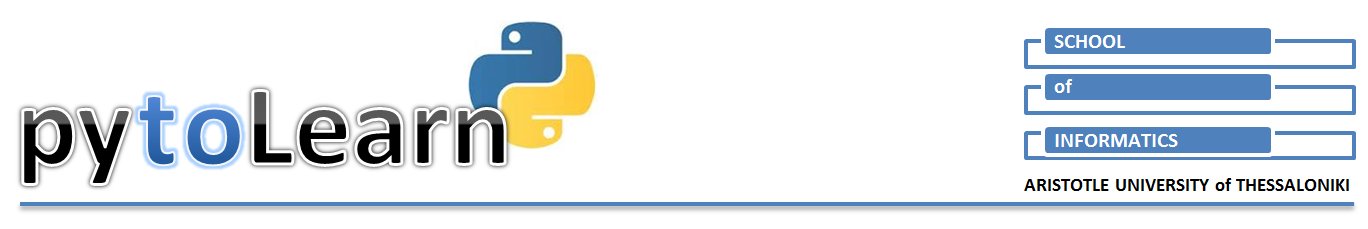
Prev: Dictionary functions and methods | Next: The 'set' object
The 'tuple' object¶
'tuple'¶
- A tuple is a sequential structure similar to a list, but with one important difference: a tuple is immutable
- Practically this means that after defining a tuple, we can not change its items with assignments
In [1]:
t = (1,2,3)
t[0] = 'X'
Tuple features¶
- A tuple is:
- sequencial, heterogeneous, ordered: just like a list
- indexed: a tuple implements integer-based indices.
- When writing a tuple the values are enclosed in parentheses (or even without them as a comma-separated list of items)
- When accessing a tuple item the index is written in square brackets
- immutable: as explained above
To change a tuple...¶
- (a) Reconstruct it
In [10]:
t = (1,2,3,4)
#...............
t = 10,9,8,7
t
Out[10]:
- (b) Use slices to construct a new object
In [6]:
t = (1,2,3,4)
t = t[:3]+(10,) # Note the comma in (10,): denotes an one-item tuple
t
Out[6]:
- (c) Change tuple implicitly: by changing the values in tuple items that are mutable objects themselves (for example, when lists are items of a tuple)
In [11]:
t = [100], [20, 30], 'str'
t[1][0] = 'X'
t
Out[11]:
The 'tuple()' constructor¶
- As it happens with other object types, tuples are constructed by the tuple() constructor method, when passing a sequence as argument.
In [21]:
t = tuple('spam')
print(t)
L = list('spamspam')
t = tuple(L)
print(t)
Tuple as iterable¶
...works just like a list with one subtle difference:
- A tuple iterable can not be assigned a different value in the loop (while a list iterable can). So, if you want to make sure that the iterable does not change during loop execution use tuple instead.
- The following code changes the list iterable values within the loop. This cannot be done if iterobj is a tuple.
In [23]:
iterobj = [1,2,3,4,5]
for i in iterobj:
if i%2:
iterobj[i-1] = 'ok'
print(iterobj)
Use tuple¶
- (a) To represent vector-like constant values: For example, in code handling graphics and web colors a common practice is to represent colors in RGB model as triplets
In [25]:
BLACK = (0,0,0)
WHITE = (255,255,255)
print(BLACK, WHITE)
- (b) As dictionary keys: tuples are immutable and can be used as keys in a dictionary
In [27]:
di = {(0,0,0):'black', (255,255,255):'White'}
di[(0,0,0)]
Out[27]:

Copyright¶
 . Free learning material
. Free learning material
. See full copyright and disclaimer notice